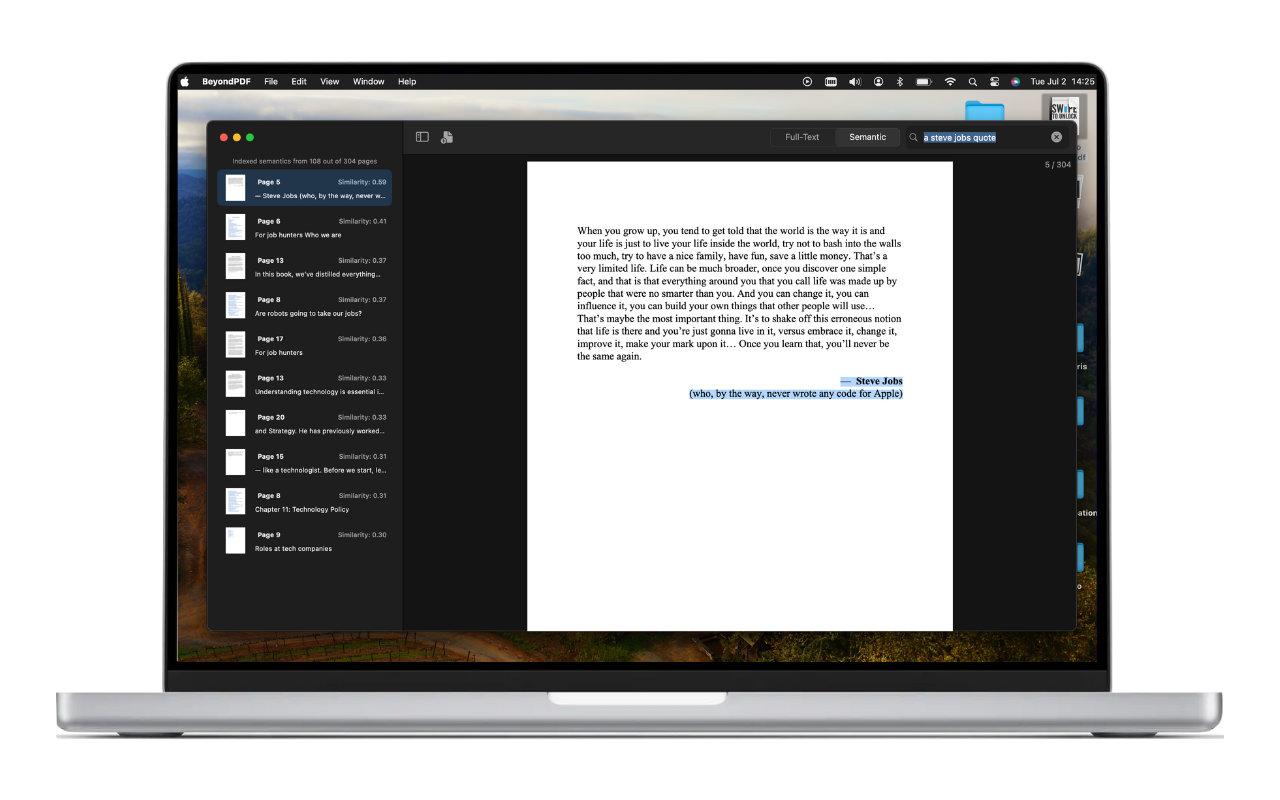Not convinced yet?
Private
Your data does not leave your computer. Time and data are both money, and we plan to save you both.
Always Free
We offer it for free because it costs nothing to run :) We don't own servers and all models are run locally!
Blazing Fast
Zero bloat + Local model = Blazing fast search experience. We strive to make the experience faster over time.
Frequently asked questions
If you have anything else you want to ask, reach out to us.
Is BeyondPDF secure and private?
Absolutely. BeyondPDF is designed with privacy in mind. All search operations is done locally on your device, and we never upload or store your PDFs or search history. Matter of fact, we don't have any servers at all!
What's the difference between full-text and semantic search?
Full-text search finds exact matches for your keywords or phrases. Semantic search understands the meaning behind your query, allowing it to find relevant content even when the exact words don't match.
Can BeyondPDF handle large PDF files?
Yes, BeyondPDF is optimized for performance and can handle large PDF files efficiently. The exact speed may vary depending on your device, but our app is designed to be blazing fast even with extensive documents.
Do I need an internet connection to use BeyondPDF?
No, BeyondPDF works entirely offline. Once you've downloaded the app, you can use all its features without an internet connection.
Is BeyondPDF compatible with all types of PDFs?
BeyondPDF is compatible with most standard PDF files. However, some highly specialized or encrypted PDFs might not be fully supported. If you encounter any issues, please reach out!
How does BeyondPDF compare to traditional PDF readers?
While traditional PDF readers often have basic search functions, BeyondPDF goes beyond by offering advanced semantic search capabilities, making it much easier and faster to find the information you need in complex documents.
Can I use BeyondPDF for multiple languages?
Currently, BeyondPDF supports English language documents. We're working on expanding our language support in future updates.
Is there a limit to how many PDFs I can search through?
Right now for efficiency, we only support one PDF at a time, the plan over time is to support this functionality.
Do you offer any tutorials on how to use BeyondPDF effectively?
The app is built to be intuitive, so not needed!
I need help with something, how do I reach you?
Please reach out to workomkaar@gmail.com!